You must master section breaks
to master page layout.
Section breaks are often thought of as the beginning of a new section, but they actually mark the end of the previous section. The fact that they are named for what follows only adds to the confusion.
There are four kinds of section breaks: Next Page, Continuous, Even Page, and Odd Page. The Next Page Section Break inserts a section break and starts the new section on the next page. A Continuous section break inserts a section break and starts the new section on the same page. If you wanted to type a paragraph across the page, and then switch to columns, you would use a continuous section break to do that. An Even Page Section Break inserts a section break and starts the new section on the next even numbered page. An Odd Page Section Break inserts a section break and starts the new section on the next odd numbered page. Even and Odd Section Breaks will add a blank page if necessary.
Click on the “Show/Hide” icon in the Paragraph group (It is the paragraph mark) to make your section breaks visible. You should be in the “Print Layout” view. It is easier to work with section breaks if you can see them.
Using Section Breaks
To create a section break, click on the Layout Tab, and then click on “Breaks” in the Page Setup group.
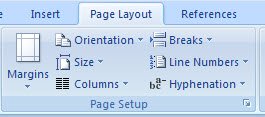
Click on the type of page break you want on the drop down menu, and it will be inserted.
Roman numerals (i, ii, iii, etc.) are used to number the pages in the front matter; however, only a few numbers are visible. You will need a “Next Page” section break just before your first visible number. You will need another section break before the next page where the page number is not visible. Every time you change the number format (visible to invisible, Roman numerals to Arabic numerals, etc.) you will need a section break.
The first page of the first chapter for both fiction and nonfiction has to begin on a right hand page. For fiction, memoirs, biographies, and other literary works, you may not need section breaks until you get to the back matter as chapters can start on either the left or right hand page. For nonfiction and technical books, you will need a section break before each chapter, so that you can change chapter names or numbers in the headers.
If you use headings in the back matter, you will need an Odd Section Break before each element in the back matter as they all must start on a right hand page.
Get access to FREE book publishing tools, resources, and a growing online community of authors. Learn how.
Leave Section Breaks and return to Page Layout.